Samsung has previewed smartphone with a display that curves around one side of the phone, plus with virtual reality headset.
The South Korean technology giant launched the devices alongside the latest iteration of its popular smartphone-tablet hybrid, the Galaxy Note 4 earlier today NZ time at the IFA trade show in Berlin.
The company has yet to set pricing or release dates for the new products.
The headset, called the Samsung Gear VR Innovator Edition (see top picture), is a nylon head strap that allows users to mount the new Galaxy Note in front of their eyes, allowing consumers to use the device for gaming and watching movies.
Galaxy Note 4
The new Galaxy Note 4, an incremental upgrade to the popular Note 3 "phablet", runs Android 4.4 KitKat and has a 5.7-inch AMOLED display with a 2,560 x 1,440 (Quad HD) resolution; that adds up to an incredibly sharp and colorful 518 ppi screen. Its cameras also get significant upgrades. Optical image stabilization bolsters its 16-megapixel main camera, and there’s an 8X digital zoom on that shooter. To reduce pixelation on those digitally-zoomed images, Samsung says the camera uses its own special blend of HDR-like image compositing. The front-facing camera also gets a bump, with a higher-resolution 3.7-megapixel sensor and an F1.9 aperture that helps it perform well in low light.
According to Samsung, it also has a 120-degree field of view, which is a much wider-angle lens than most selfie cams.
The Note 4′s removable battery is an ample 3,220mAh unit, and the company touts its “Rapid Charge” feature, which can juice the battery 50 percent in 30 minutes.
Similar to the Galaxy S5 and Galaxy Tab S, the phablet also has an “Ultra Power Saver” mode that the company claims can last 24 hours with just 10 percent battery life.
Galaxy Note Edge
The forthcoming Galaxy Note Edge has a more radical design, centred on a screen that curves down the sides of the phone.
When you’re using it as you would a normal phone, that vertical side strip offers quick access to a list of your most-used apps. Some of the in-app controls handled by that edge screen are ingenious little tweaks. For example, when you’re using the camera, the slanted edge houses the shutter button and all the settings controls. It’s a much more natural setup for hitting the touch-shutter button — it now rests right under your index finger on an comfy slant — and it provides a full-screen viewfinder view.