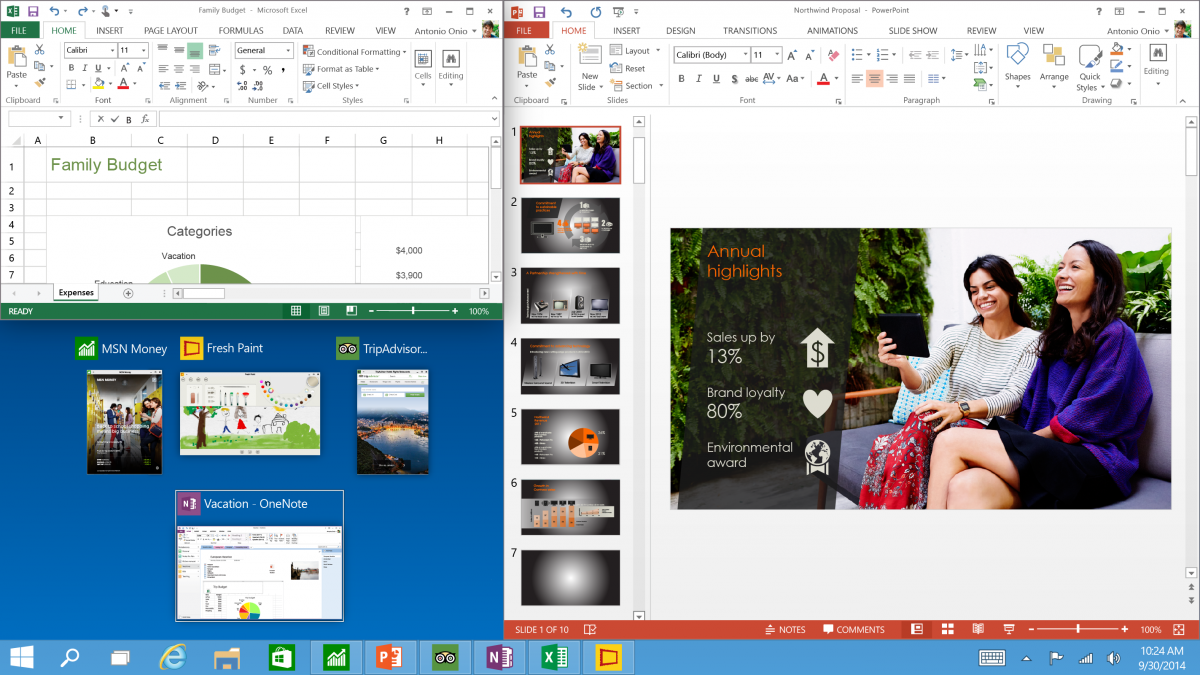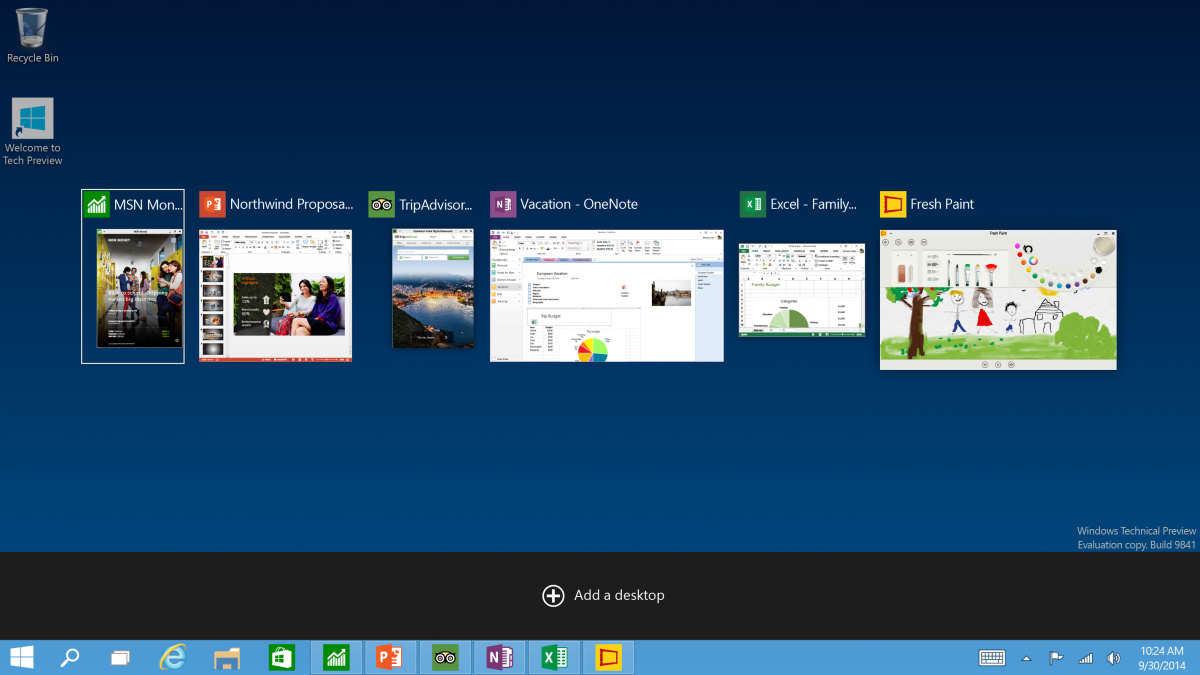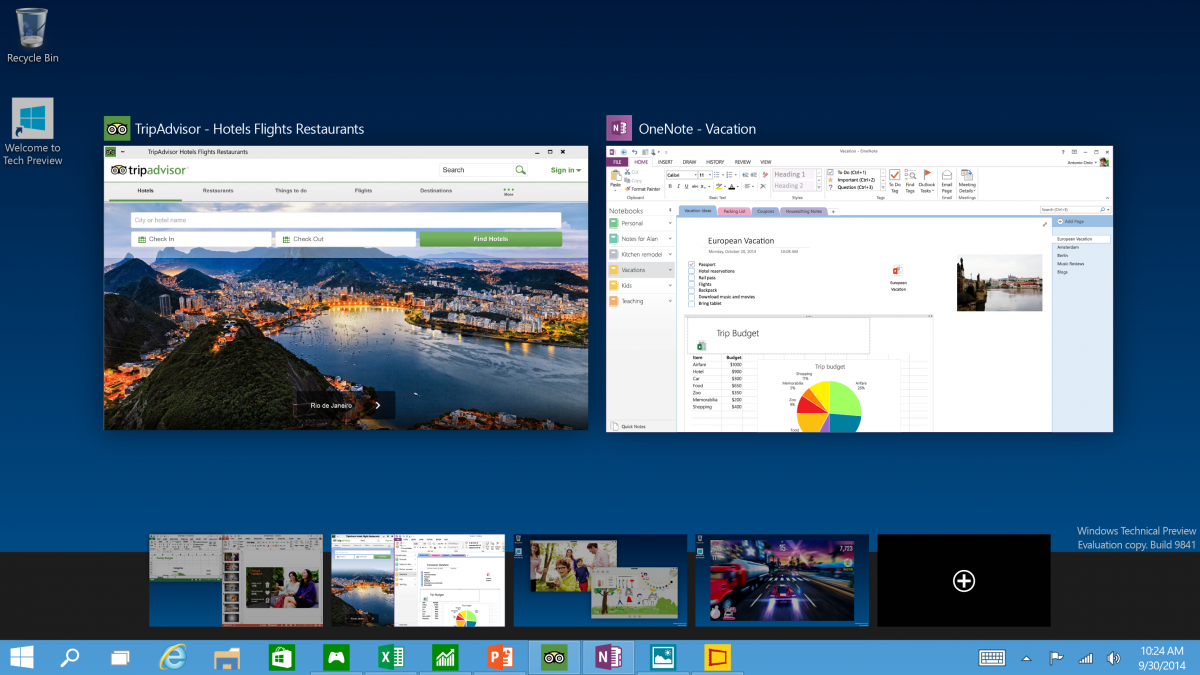Microsoft previewed Windows 10 this morning NZ time (that is, the product most assumed would be called Windows 9. In the end, Microsoft just skipped a version number, as it's want to do sometimes*).
The company is touting a whole range of enhancements (keep reading) but the big news for Windows fans is that the Start menu is back.
Thank the Lord.
Here's one of the official screen grabs (click any screen shot to enlarge):
Start menu returns: The familiar Start menu is back, but it brings with it a new customisable space for your favorite apps and Live Tiles.
One analyst quickly labelled Windows 10 the "spiritual successor" to the popular Windows 7. Good call.
Certainly, this morning's announcement proved popular, with Microsoft's official Windows 10 blogsite overloaded and inaccessible for around 20 minutes.
A technical preview version is being made available to software developers October 1 — that's US time, to tomorrow New Zilund time [UPDATE: It's now open to all-comers via preview.windows.com].
The final shipping version is expected late 2015.
Everything runs in a window: Apps from the Windows Store now open in the same format that desktop apps do and can be resized and moved around, and have title bars at the top allowing for maximize, minimize, and close with a click.
Key features
The early technical preview of Windows 10's official key feature list is:
- Expanded Start menu. The familiar Start menu is back, providing quick one-click access to the functions and files that people use most, and it includes a new space to personalize with favorite apps, programs, people and websites.
- Apps that run in a window. Apps from the Windows Store now open in the same format that desktop programs do. They can be resized and moved around, and have title bars at the top allowing users to maximize, minimize and close with a click.
- Snap enhancements. Working in multiple apps at once is easier and more intuitive with snap improvements. A new quadrant layout allows up to four apps to be snapped on the same screen. Windows will also show other apps and programs running for additional snapping, and it will even make smart suggestions on filling available screen space with other open apps.
- New Task view button. The new Task view button on the task bar enables one view for all open apps and files, allowing for quick switching and one-touch access to any desktop created.
- Multiple desktops. Instead of too many apps and files overlapping on a single desktop, it’s easy to create and switch between distinct desktops for different purposes and projects — whether for work or personal use.
- Find files faster: File Explorer now displays your recent files and frequently visited folders making for finding files you’ve worked on is easier.
- Hardware requirements are the same as Windows 8.
For business users, Microsoft empathises advanced security. It also offers, "Windows has always offered device management capabilities that businesses need, leveraging the power of Active Directory and System Center to enable full control over Windows devices. With Windows 10, we will extend built-in mobile device management (MDM) capabilities to embrace new mobile-first, cloud-first scenarios and bring MDM [mobile device management] capabilities to traditional laptops and desktops. Customers will be able to benefit from the simplicity of managing from the cloud using services like Windows Intune."
Snap enhancements: You can now have four apps snapped on the same screen with a new quadrant layout. Windows will also show other apps and programs running for additional snapping and even make smart suggestions on filling available screen space with other open apps.
Microsoft says Windows 10 will not just work across PCs, tablets and smartphones, but "run across the broadest range of devices ever from the Internet of Things to enterprise datacenters worldwide."
The company is also delivering a unified app store. Developers will be able to write an application once and deploy it easily across multiple device types, Microsoft says.
New task view button: A new task-view button on the taskbar for quick switching between open files and quick access to any desktops you create.
Back to the future
With Windows 8, Microsoft took a radical departure, abandoning the Start menu and other familiar interface elements in favour of sliding tiles.
It made sense on paper: the live tile interface made it easier to create one version of Windows that (with only minor tweaks) could be used across laptops, laptops with touchscreens, tablets and smartphones.
In reality, users suffered culture shock, contributing to Windows 8 adoption falling below analysts' expectations (although there were also other factors, including the rise and rise of iPad and Android tablets, and large organisations' habitual slowness to adopt apps for any major OS overhaul).
Multiple desktops: Create desktops for different purposes and projects and switch between these desktops easily and pick up where you left off on each desktop.
But by the same token the fall-of-Windows/rise-of-smart devices meme should not be overplayed.
Shipments of laptops (a category still dominated by Windows) rose 19% year on-year in the three months to June, IDC says. The PC's rebound was helped primarily by Microsoft pulling the plug on Windows XP support. But an improving economy, no new iPad so far this year and the rise of "2 in 1" Windows devices (notebooks whose screens detach to function as a tablet) also helped.
Conversely, tablet sales fell. According to IDC’s survey 88,299 tablets were shipped into the New Zealand market in the second quarter of 2014, down from just on 120,000 from the same three-month period last year (with cheaper Android tablets sneaking ahead of Apple’s iPad).
ABOVE: Windows VP Joe Belfiore talk about some of the features in Windows 10 and his company's Tech Preview programme.
* "Windows is at a threshold [and now] it's time for a new Windows," said Terry Myerson, the Microsoft executive who leads its operating systems group, during a one-hour news conference and in a follow-up blog posted after the event concluded. "Because we're not building an incremental product, the new name will be Windows 10." Mmm, okay.