Hands on with the iPhone 5s, 5c | Review wrapup
PLUS: REVIEW ROUND UP: What overseas critics said about the fingerprint scanner-equipped iPhone 5s and the cheaper 5c. UPDATED
PLUS: REVIEW ROUND UP: What overseas critics said about the fingerprint scanner-equipped iPhone 5s and the cheaper 5c. UPDATED
Oct 29: Apple's latest iPhones, the fingerprint scanner-equipped 5s and the cheaper 5c were released at midnight by Telecom and Vodafone (see their contract pricing here; 2degrees is not an official carrier, but does sell nano sim cards compatible with the 5s and the 5c [UPDATE: Finally - 2degrees gets iPhone]. Apple's pricing is below).
NBR ONLINE has got review units of both.
First impressions are positive. NBR was dubious about the 5c being the first iPhone to arrive in a plastic case. But the moulded shell feels very solid, and the glossy finish looks smart.
The 5s' iTouch sensor took about a minute to scan your correspondent's fingerprint. After that, unlocking the homescreen with a finger touch was instant (Apple emphasises your fingerprint is not uploaded to the cloud or even included in a desktop sync; it never leaves the handset).
You can enroll multiple fingers - including your thumb, which makes for easy one-handed unlocking. The mulit-finger enrollment also lets you, say, enroll one of your partner's fingers, but not your kids.
So many biometric features have patchy performance, or you're struggling to see a problem that needed solving (the Samsung Galaxy S4's eye sensor that freezes a video when you look away from the phone comes to mind on both counts).
Apple's Touch ID does solve a problem (you need to protect all that email and other data on your smartphone, but constantly tapping a PIN is a hassle) and it works fast, every time. The only hiccup is that if you press the Home button/fingerprint scanner (rather than than just laying finger on it), the Siri voice assistant activates.
The 5s' faster processor (the first 64-bit chiip on a smartphone) manifests its power in a smarter camera that supports an endless burst mode (limited only by free memory), 120fps and slo-mo, and is faster and better at taking panoramas (see a wrapup of overseas' critics' verdicts below).
Colour is a big deal with the latest iPhones. Offered a review unit, NBR chose the gold option for the 5s, which is a subtle, champagne gold rather than a blingy shade. NBR matched it with Apple's brown leather 5s case ($59).
The gold is only on the backing. The front bevel is same white a the white iPhone 5 - so in fact if you slip it into a case the gold disappears altogether anyway.
Apple also supplied a 5c. It was not until NBR opened the review bag that a violent colour combination was revealed:
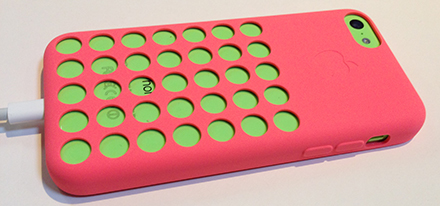
The 5c comes in multiple colours (see below) and Apple's official case ($45) comes in multiple shades.
Ship time for the 5s is two to three weeks for orders from Apple's website (see pricing below).
5c delivery time is two to three days.
Stay tuned for a deeper dive.
ABOVE: The gold version of the 5s, plus Apple's brown leather case.
-------------
UPDATE / Oct 10: The iPhone 5s and 5c will be available in NZ from Friday October 25, Apple says.
Standalone pricing through through the Apple Online Store (www.apple.com/nz) and selected resellers:
iPhone 5s
16GB: $1049
32GB: $1199
64GB: $1349
iPhone 5c
16GB: $899
32GB: $1049
Telecom and Vodafone have yet to post contact pricing but are expected to do so shortly.
The iPhone 5s sold out on its initial launch September 20. In the US, Apple now simply lists "October" as the ship time. The 5c ships within 24 hours.
The iPhone 5 has been discontinued. The iPhone 4s now costs $649, in an 8GB option only.
Separately, Bloomberg reports iTunes Radio would be available in more territories, including New Zealand, from early next year.
NBR put this to Apple Australia-NZ communications director Fiona Martin who offered only, "Apple has made no announcements."
REVIEW ROUNDUP
Sept 19: While we wait for word on the iPhone 5s and 5c to land in Godzone, here's a wrap up of what overseas critics are saying:

Key features:
iPhone 5s (pictured above in "gold" option):
ABOVE: Testing the iPhone 5s' slow motion video feature.
The iPhone 5s is the first digital device I’ve seen with a simple, reliable fingerprint reader — one you can confidently use, without a thought, to unlock the device instead of typing in a passcode. You can even use this fingerprint reader, called Touch ID, to authorize purchases from Apple’s App, iTunes and e-book stores. It sounds like a gimmick, but it’s a real advance.
The iPhone 5s also boasts something called a 64-bit processor, which means the system can process data in bigger chunks, and thus much faster. But I didn’t notice any dramatic speed improvement, partly because few apps have yet to be rewritten to take advantage of it.
Overall ... the new iPhone 5s is a delight. Its hardware and software make it the best smartphone on the market.
- Walter Mossberg, The Wall Street Journal. Full review
The most heavily promoted feature is the 5S’s fingerprint sensor, which, ingeniously, is built into the Home button. You push the Home button to wake the phone, leave your finger there another half second, and boom: you’ve unlocked a phone that nobody else can unlock, without the hassle of inputting the password. (And yes, a password is a hassle; half of smartphone users never bother setting one up.)
The best part is that it actually works — every single time, in my tests. It’s nothing like the balky, infuriating fingerprint-reader efforts of earlier cellphones. It’s genuinely awesome; the haters can go jump off a pier.
Apple says the 5S’s chip is twice as fast as before ... There’s also a second chip devoted to tracking motion data from the phone’s compass, gyroscope and tilt sensor. Apple says this coprocessor should save battery life when you use fitness tracking apps, because it can monitor your data all day long; the main chip, which requires six times as much power, can remain asleep.
Those are both fairly invisible changes, though.
The new camera will mean more to you. Its sensor is 15 percent bigger, and the individual light-detecting pixels are bigger. Take photos side-by-side with the iPhone 5S’s predecessor, and the difference is immediately obvious; lowlight pictures are far better on the new phone. Clearer, brighter, better colour.
- David Pogue, The New York Times. Full Review
Click to zoom.
From the outside,it looks like a carbon copy of last year's model, the iPhone 5. But just like any other odd-year iPhone -- the "S" version, if you will -- the 5s plays the Transformers card by offering more than meets the eye, with a few key improvements on the inside.
Unsurprisingly, that gold model has received the lion's share of the attention, even since before it was officially revealed. After all that, though, it's much subtler than we ever expected.
That steel ring acts as a trigger, which detects your finger and then initiates the scan. Once it's activated, the sensor is capable of taking high-resolution pictures of your fingerprint from any angle, which it then sends back to the A7 chip for analysis. The images captured by the scanner show the first layer of skin beneath the dead cells sitting on top, rendered at a stunning 500 ppi.
Apple's also thrown in a coprocessor called the M7, which is a dedicated motion tracker designed to lighten the A7's load and conserve battery life ... Additionally, since the M7 knows when you're walking, driving or running, the iPhone won't actively search for available WiFi networks while you're in a moving vehicle.
- Myriam Joire, Engadget. Full Review

Key features:
You’ve seen this phone before. Sure, it has a new name: iPhone 5c. And its plastic body comes in different colors. It also has an attractive price when tied to a wireless contract.
But the 5c is really a slightly improved iPhone 5, which Apple is no longer offering.
This doesn’t make it a bad phone. Quite the contrary: I’ve been using the new iPhone 5c for the past five days and it’s a solid premium phone. Its hardware improvements include longer battery life, better cellular-data capabilities and a better front-facing camera, for FaceTime and selfies.
Many of the improvements in the iPhone 5c are related to the phone’s upgraded mobile software [iOS 7], which isn’t exclusive to the 5c.
- Lauren Goode, All Things D. FULL REVIEW
One of the complaints we had of the iPhone 5 was that it was a tad light. The iPhone 5c is heavier at 132g and also thicker at 8.97mm. This reassuring bulk and subsequent sturdy feel comes from a steel-reinforced frame, which also acts as an antenna, surrounded by a plastic case. However, like Nokia's Lumia range, this isn't cheap plastic, it's a one-piece polycarbonate chassis that's warm and pleasant to the touch. Some might even say nicer in the palm of your hand than cold, hard metal.
The high-gloss finish means the iPhone 5c looks and feels like a premium product and one that could cope with more bumps and scrapes than their glass-back predecessors.
- Luke Peters, T3. FULL REVIEW.

ABOVE: iOS 7 on an iPad Mini. iOS 7 is also pictured on the iPhone 5s and 5c above. Click to zoom.
Apple's new operating system software for iPhone, iPad and iPod Touch abandons the 3D effects and "skeuomorphic" elements of iOS6, such as the Calendar with faux-leather stitching, and the iBooks faux-wood bookshelf. Instead there's a flatter, more minimalist look with lots of translucent effects.
iOS 7 comes with the new iPhone 5s and 5c, and is a free upgrade for earlier models dating back to the iPhone 4.
Some commentators say only the iPhone 4S has the minimum hardware grunt required, but NBR installed iOS 7 on an iPhone 4 and it runs fine - although on the older iPhone you don't get access to all features. To see which model supports what features, scroll to the bottom of this Apple page for details. Apple also has a feature compatibility page so you can check to see what features are supported in your area.
iOS 7 has 200 new features including:
iOS 7 is a complete aesthetic overhaul of the interface millions of iPhone owners have known for years. From the moment you turn on an iPhone running iOS 7 through nearly every interaction you have with it, it’s different. This free update changes every menu, every option, every app. Even Siri has become an entirely new person, with new thoughts and a new voice.
But for all the sweeping statements and pervasive changes, when we first saw iOS 7 it felt like change for change’s sake — a fresh coat of paint on the same old house.
Rather than keep everything buried inside an app, Apple’s trying hard to make more information easily retrievable. It starts with a redesigned notification shade, a semi-transparent three-paned window you drag down on top of whatever you’re doing. The first panel, "Today," is a handy overview of your day — calendar events, reminders, the weather, even what time your alarm is set tomorrow. The other two panels, "All" and "Missed," are strikingly similar lists of notifications that adopt the same old iOS setup.
The new Control Center in iOS 7 is a better solution to a similar problem, if a bit of a cluttered eyesore. No matter where you are on your device, a swipe up from the bottom bezel brings up another semi-translucent menu. This one contains quick toggles for Wi-Fi, Airplane Mode, and others; sliders for volume and screen brightness; audio controls; and for some reason, shortcuts to the calculator, flashlight, and timer. I love the idea — turning on Airplane Mode used to take far too long — but there are too many options and too many icons, and there’s absolutely no reason this shouldn’t be customizable.
Apple’s on a mission to convince buyers that it’s still relevant, still innovative, still interesting. iOS 7 is full of big, sweeping changes to that effect, and there’s real power in making something look fresh and bright, but in the end the new visuals don’t offer much change under the surface. Not yet, anyway.
The Verge. FULL REVIEW
iOS 7 may look and behave a little differently from its predecessors, but if you look past the new fonts, brighter color scheme and new animations, iOS is still pretty much the mobile OS you already know.
The Home Screen still sports the same number of apps and folders, and you still navigate by tapping and swiping. The main difference is in theme and behavior. Basic animations accompany navigation: icons zoom onto the Home screen after the device is unlocked; tapping a folder zooms again; tapping an application zooms into the app.
Another change between the iOS 6 and iOS 7 Lock Screens is that you can log in by swiping anywhere on the screen; you're no longer limited to the Swipe to Unlock slider. I'm not sure about this feature; I found this change problematic. On more than one occasion, I found my iPhone open and running apps in my pocket.
The iOS 7 Lock Screen is more useful. If you play tunes a lot, you'll notice that when music is playing you no longer have to tap the Home button twice to bring up the Lock Screen music display. Album art, title and music controls automatically show up once the screen is active, making it easy to change songs or turn off your music altogether.
Another new feature that arrives with iOS 7 is AirDrop. It's a dead-simple way to securely share files from your iDevice to anyone else with an iDevice running iOS 7. AirDrop is located in the Share Sheets screen in supported apps, above iMessage, Mail, Cloud and social media sharing options.
Anyone with a device running iOS 7 (with AirDrop turned on) will show up in the AirDrop section of the Sharing sheet. To send a file, tap on the recipient's image and, after the recipient is alerted and accepts the transfer, the data is beamed over using Wi-Fi. For security, the point-to-point transfer is encrypted between the two devices.
When it works, AirDrop works well. The recipient device avatars are supposed to show up automatically in the Sharing Sheets, but there were several times during testing that devices didn't show up until I toggled AirDrop on and off.
Multitasking is greatly improved, as is the interface for switching between apps. Previously, when you pressed the home button twice, a small row of icons appeared at the bottom of the screen so you could quickly jump to recently-used apps. Depending on the direction of the swipe, you could also access other functions like music and brightness controls. In iOS 7, you still press the home button twice to switch between recent apps. But now the interface seems to zoom out to show you application previews above each app's icon. This makes it even easier to find what you're looking for.
iOS 7 can now intelligently track when and how often you use an app, and if you're consistent, it'll update any data before you launch the app.Let's say you check Facebook or a news app every morning during breakfast; iOS 7 will spot that pattern and update that app's content so it's ready before you even open it.
Safari embraces the idea of iOS 7's unobtrusive nature: Once you begin scrolling on a website, the Safari UI slips away, allowing you to browse using the full screen.
With iOS 7, turning off Find My iPhone requires your Apple ID and password, as does reactivating the device, even if you erase it. If enough people use the feature, thieves may realize that stealing an iPhone is a waste of time.
When Siri is active, there is a waveform animation at the bottom of the screen, showing that the virtual assistant is in listening mode. Many answers are now displayed inline instead of dumping you off into another app. Siri can also now toggle settings like Bluetooth or Do Not Disturb on and off, and it can adjust screen brightness and play voice mails.
Michael deAgonia, Computerworld. FULL REVIEW
App makers are stepping up in droves to assure users that, yes, they are compatible with the new software. But not all of them. This may be due to delays on the developer's part or a backlog of approvals from the App Store. Either way, you'll want to be sure your crucial apps work well with iOS 7 before you install it.
ReadWriteWeb FULL ARTICLE
MORE:
Does the iOS 7 redesign go too far?
iOS7: Apple gives its iPhone, iPad software a makeover