How do I Subscribe to NBR?
To subscribe to the National Business Review please visit www.nbr.co.nz/subscriptions and choose from our Digital options.
Is there a minimum term or contract period for an NBR subscription?
Each Subscription is auto-renewed at the end of its term until it has been cancelled. www.nbr.co.nz/subscriptions.
Can I read articles on the website if I don’t subscribe?
The NBR is a paid content subscription service. Unlike traditional news publications that rely on advertising for their survival, we put the trust in our reader's hands to decide whether our content is worth paying for. We do share sections of our content on our social media channels. However, if you are looking for in-depth and investigative business journalism, you will need to subscribe to one of our paid subscription options here.
Work with a company that has a Premium Group Membership to NBR?
If your company has a Premium Group Membership you are eligible to get full access from anywhere and any device. If your company Premium Group Membership is cancelled then your account will revert to a Premium Monthly Subscription at your next renewal, if you have one.
What do you do with my personal information?
The primary purpose for which we collect information about you is to enable us to perform our business activities and functions and to provide the best possible quality of customer service. For full details please see our Privacy Policy.
This policy sets out:
- What is considered personal information;
- What personal information we collect and hold;
- How we collect, hold, use or disclose personal information;
- The purposes for which we collect personal information;
- What cookies are and how NBR uses them;
- How to contact us.
How do I get the NBR Rich List?
The NBR Rich List will be displayed in its entirety on our website. To access this content, you will need to have a Digital subscription to NBR Online.
What is your AI policy?
The NBR has established a team to regularly meet and discuss developments in Generative AI, particularly as they relate to journalism.
We are open-minded and closely monitoring the technology, as well as how others use it.
But we also strongly believe our content should be delivered exclusively by our award-winning team of journalists, broadcasters and production team.
Our overriding approach is one of transparency to our valued member subscribers. That is why we have established and are publishing our Generative AI principles.
- We will not publish stories with text generated or edited by AI, unless it is the subject of that story and used as an example.
- We will not enter any data or information that is confidential to a company or sources into Generative AI tools.
- We may use AI tools to help transcribe interviews, but always with final oversight by a journalist/editor.
- We may use AI tools to support video/audio/graphic/social media production, but always with human oversight. Where AI is solely used to generate that content, we will let you know.
What is NBR Marketplace?
NBR Marketplace represents a unique opportunity to place your commercial or premium residential listings in front of what is arguably one of New Zealand’s most qualified audiences. Best of all, there’s no cost to you, or your client, beyond taking out the special annual Premium subscription to The National Business Review.
Who can have an NBR Marketplace Publishing Subscription?
Any qualified Real Estate Agent and member of REINZ working for or as a contractor to any of the major Real Estate companies can purchase a special marketplace one-year NBR subscription for $999. This will allow that person to publish listings under their own name on NBR Marketplace.
What will the layout of NBR Marketplace look like - will we be able to load logos, colours etc?
NBR Marketplace will be in the style of the standard NBR platform with additions unique to the Marketplace website. Each listing will have the following displayed:
- Name of NBR Marketplace Subscription holder
- Location – Region, District, Suburb
- Link (URL) to Full listing page
- Title Listing (limited to 40 characters)
- Listing duration (Up to a maximum of 60 days although can be extended)
- Price – Not visible on the NBR Marketplace website but used for search engine ordering
- A Feature image (800kb or less)
- Either an uploaded video or a link to YouTube or Vimeo Video or a collection of up to 10 high quality images (2000kb or less each)
- Company Logo
Each NBR Marketplace Subscriber can choose their name at signup which will reflect in their listings and then once the subscription is set up, add a logo within size and shape restrictions to be advised.
Will it have a link to video?
Yes, there is either a link to the video directly on YouTube or Vimeo or a video can be uploaded and hosted by NBR Marketplace The video should be a moving picture video. should have an accompanying music track. There will be no voice over or agents/presenters on camera accepted. NBR Marketplace reserves the right to reject any video material based on aesthetic or technical/quality grounds.
I don’t have a video for my listing. What else can I do?
If you don’t have a video you can upload up to 10 high quality images which will be rotated in a carousel type fashion. You can adjust the order in which they play by dragging and dropping them in the order you prefer. The images should be landscape and no greater than 2Mb each.
Will it have a link to the listing on the company website?
A link to the full listing on the company's website is presented to the viewer in order that they can navigate to the full listing information.
Will agents be able to get a data report on how many clicks, views or whatever occur for each listing?
Reporting can be managed by the agent’s or company’s own website. Simply put a measurement in place for redirects or clicks coming from the NBR Marketplace website. Data can be provided via each company’s own reporting systems. Therefore, there is no need for NBR to provide analytics type data.
How will the actual listing process work?
A very simple management system has been designed by NBR. This management system can be accessed by the account holder and up to two administration users designated by the primary account holder. But any listing will always display the name of the primary account holder, so a subscription cannot be shared by multiple agents. Any of the primary user or administration users can add, publish, unpublish, update data or delete each of the agent’s listings. An indicative price is required to aid in the search order functionality but will never be shown on the NBR Marketplace website.
Commercial property listings must be freehold, valued at over 1 million dollars and not be unit titled.
Price levels for premium properties on NBR Marketplace real estate - April 2025. (Not applicable to commercial property listings)
The intention of Marketplace is to showcase the best and most luxurious properties available in New Zealand. NBR reserves the right to reject properties that in NBR’s view do not meet this specification. There will be minimum values set by NBR for each region to define the “luxury status” of properties. These minimum values come from REINZ research and are solely at NBR’s discretion.
(Based on REINZ report April 2025 on number of $1M plus properties sold in NZ; this can include residential and lifestyle)
- Auckland City - $4.5million
- Auckland Regional - $3m - $4m ***
- Bay of Plenty - $3m
- Canterbury - $2m
- Gisborne - $1.5
- Hawkes Bay - $2.5m
- Manuatu/Whanganui- $1.75m
- Nelson - $2m
- Northland - $2.75m
- Otago - $3m
- Southland - $1.5m
- Taranaki - $1.5m
- Tasman - $1.75m
- Waikato - $2.5m
- Wellington Central- $2.5m
- Wellington Regional -$1.5m – $2m
*** Auckland and Wellington will have a range of minimum prices based upon research for areas beyond the CBD and inner suburbs. These will be defined per region by NBR.
I am having trouble logging in, what should I do?
Although NBR does remember you once you’ve logged in, for security reasons there could be a number of reasons why you may have been logged out including:
- If it has been longer than 21 days since you visited NBR. You will automatically be logged out from all devices.
- If you have a new device (mobile, laptop/desktop or tablet), are accessing NBR from a new browser (this includes Social Media apps), then you will need to log in again. Once you have done so, you will be remembered accessing from this new device or location and will not have to do so again.
- You have not cleared your cache/cookies from your device/browser in a while. Usually, this is not a problem but when websites update remembering that old version can sometimes cause a problem. Clearing cookies and cache tells the browser to start over. This process differs from device to device and the browser you use. That means the easiest way to do the above is Google ‘delete cookies & cache on (device, for example, iPhone) & (browser, for example, Safari).
If after taking into consideration/trying the above you are still experiencing problems logging in, please contact us at customerservices@nbr.co.nz or on +64 9 870 1779 and we’ll help you out asap.
How can I report an issue or broken links?
If you experience any technical issues, site faults or design issues with NBR, you can simply click on the Contact Us link at the bottom of the page and send us a quick email as to what the issue is. We’ll then respond to this and address the problem asap.
How do I reset my password?
You can reset your password at any time.
If you are logged in, click on your My Account (Top right-hand corner of the screen) and then the Account Settings option. On this page click ‘reset your password’ and following the instruction.
If you are not logged in, click on the login button and then on the ‘Forgotten Password’ link, enter your email address and you will then be sent an email with a link to reset your password.
*If you do not receive the email within two minutes, check Spam or Junk mail.
How can I update billing information/update my credit card details?
Click on your My Account in the top right and select ‘Account Settings’ and navigate to ‘Billing Info’ Here you can simply update your billing info along with updating your credit card details.
How do I upgrade my subscription type?
Should you wish to upgrade your subscription click on My Account in the top right, select ‘Account Settings’ and navigate to the ‘Subscription’ tab.
Click on the Upgrade button and then select the subscription type you would like to upgrade to and follow the steps.
How do I access a monthly tax receipt for my subscription purchase?
To ensure that you receive a monthly tax invoice/receipt, click on My Account > Account Settings > Billing Info.
Check to see whether the 'I want to receive a monthly invoice by email' box is ticked. If not, tick this box and you will then be sent a recurring tax invoice each month.
If you would like your tax invoice/receipt sent to another email address (such as your company accounts department), just fill in the alternative email address under the tick box.
How do I cancel my subscription?
Your subscription to NBR will renew automatically under the Subscription Terms that you accepted at the time of purchase. Should you wish to cancel your subscription you will need to advise us before your next renewal date.
You can request to cancel at any time by contacting us at customerservices@nbr.co.nz or on +64 9 870 1779 and we’ll help you out as soon as possible.
How do I unsubscribe from the email newsletter?
When you receive the next email, or look back at the most recent one, scroll to the bottom of the email newsletter, and click on the link that says ‘To be instantly unsubscribed from this email, click here.’