More than 32,000 stolen mobiles have been blocked from Spark, Vodafone and 2degrees' networks since last year, an industry group says.
The Telecommunications Carriers Forum (TCF), whose members include all the major telecommunications companies, introduced a lost and stolen phone blacklist last December.
Blocking stolen phones from their networks significantly reduces their attractiveness to thieves, the TCF says.
Blacklisting works by blocking your device’s unique International Mobile Equipment Identity number, or IMEI.
You can find your IMEI either under the battery, on the original box, or by entering *#06# into the phone.
Under the TCF’s Handset Blacklisting Code of Practice, which the mobile operators have all signed up to, once a device is blocked on one mobile network it is blocked on all networks nationwide.
“And that means that thieves and ‘finders’ can’t profit from your misfortune” says TCF CEO Geoff Thorn.
The TCF expects that, over time, this service will help reduce the market for stolen mobile phones, and therefore reduce the instances of phone theft.
The industry group also reminds people that it’s important to check whether a device has been reported lost or stolen before you buy it.
“Everyone loves a bargain, but ask for the IMEI number before you buy a second-hand device, particularly if you are buying it online” says Thorn. By entering the device’s IMEI number on the TCF’s site: www.MindYourMobile.co.nz you will see whether the device is currently on the blacklist or not.
The site has had more than 54,000 page views since the service was launched, the TCF says.
The TCF recommends that you take note of your IMEI number whenever you get a new device and store it somewhere safe.
Top five tips for mobile users
-
Be careful where you leave your phone – avoid café tables, bars, or having it hanging out of
-
Alternatively, the IMEI number should also be on a white label found underneath the battery of the device, or on the original
-
You can obtain your 15 digit IMEI number by pressing *#06# on your mobile phone.
-
Only purchase new or second hand phones from trustworthy sources – such as registered mobile dealers. If you are buying second hand, always check the status of the handset on the TCF website first: www.mindyourmobile.co.nz
-
If you lose your phone or you think it has been stolen, report this as soon as possible to your mobile provider. You cannot report lost or stolen devices through the TCF’s website.
-
Put a pin, password or other form of security on your phone and set it to automatically lock, so that only you can access calling, texting and other applications. Install an application like Apple's Find My Phone, which will allow you to track the phone over WiFi if you lose it, and to change or apply a PIN number remotely